Local SEO Checklist: Boosting Your Local Online Prescence
Get the latest tips and tricks on designing a reliable local SEO Checklist from City AdSearch. We provide comprehensive strategies for optimizing your website to attract more customers and reach higher rankings in search engine results! In today’s digital age, businesses, especially those with brick-and-mortar locations, need to harness the power of local SEO to stand out in their communities. Local SEO, or Local Search Engine Optimization, is a strategic process emphasizing local brick-and-mortar businesses’ optimization efforts.
Unlike general SEO, which targets a global audience, local SEO aims to rank companies higher in online search results within a specific geographic area. Ranking higher in local search results ensures that businesses are easily discoverable by nearby customers, driving foot traffic and fostering community engagement. Whether you’re a cafe in a bustling city or a boutique in a quaint town, local SEO is the key to enhancing your digital footprint in your immediate vicinity.
Setting Up Tracking for Local SEO Campaigns
To truly understand the impact and effectiveness of your local SEO campaigns, having the right tracking tools in place is crucial. These tools provide insights into your campaign’s performance and guide future strategies to ensure you’re always ahead of the competition.
Here’s a detailed list of essential tracking setups to maximize your local SEO efforts:
Keyword/Rank Tracking:
Keyword and rank tracking are fundamental to search engine optimization (SEO). They monitor specific keywords to see how well a website ranks on search engines like Google. By regularly tracking keyword rankings, businesses can gauge their SEO strategies’ effectiveness, identify improvement opportunities, and stay ahead of competitors. This continuous monitoring allows for timely adjustments to SEO tactics, ensuring that a website remains visible and accessible to its target audience, ultimately driving organic traffic and enhancing online visibility.
- Begin by identifying target keywords specific to your local area.
- Use tools like SEMrush or Ahrefs to monitor your website's ranking for these keywords.
- Set up regular reports to stay updated on any ranking changes.
Google Search Console (GSC):
Google Search Console, formerly known as Google Webmaster Tools, is a free service offered by Google that helps website owners monitor, maintain, and troubleshoot their site’s presence in Google Search results. It provides insights into how Googlebot views a website, allowing users to check the indexing status, optimize visibility of their websites, and analyze search traffic data. Additionally, it offers alerts for any issues on the site, such as crawl errors or security vulnerabilities, ensuring that site owners can address problems promptly to maintain optimal site performance in search rankings.
- Verify your website with GSC to gain access to valuable data.
- Monitor your site's performance in local search results.
- Check for any crawl errors or issues that might affect local rankings.
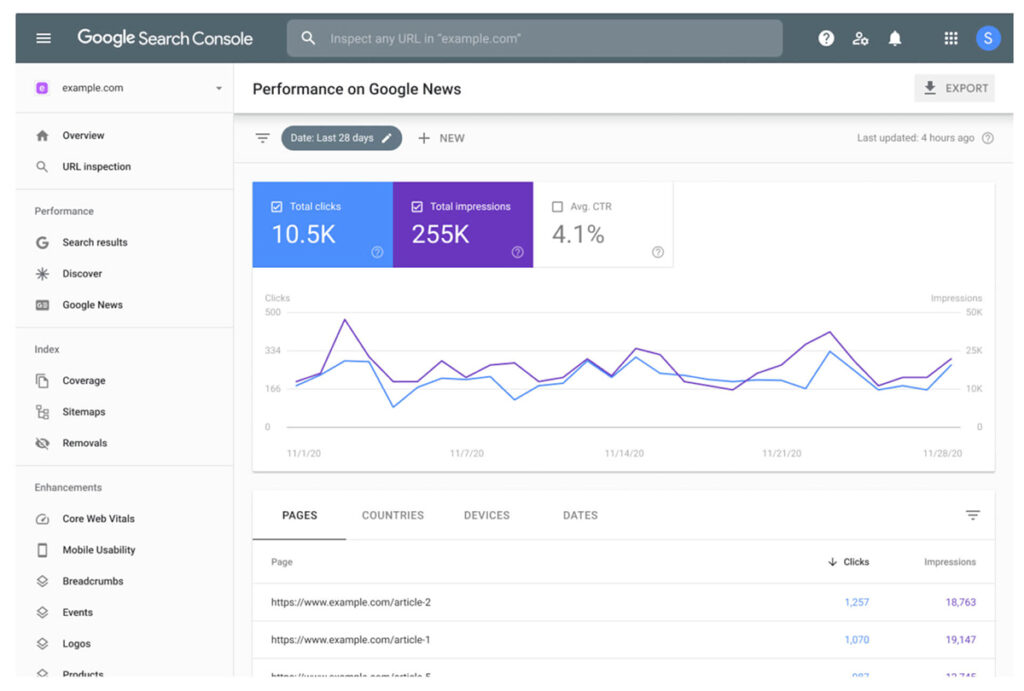
Google Analytics (GA)
Google Analytics is a powerful, free web analytics service offered by Google that allows website owners and marketers to gain insights into their website’s traffic and performance. Its comprehensive dashboard lets users track many metrics, including visitor demographics, behavior, acquisition sources, and conversion rates. By analyzing this data, businesses can understand user behavior, evaluate the effectiveness of their marketing campaigns, and make informed decisions to optimize their online strategies. Beyond just numbers, Google Analytics provides actionable insights that can drive website improvements, enhance user experience, and boost overall digital marketing ROI.
- Integrate GA with your website to track user behavior and traffic sources.
- Set up location-based segments to understand local user interactions.
- Monitor local referral traffic and identify potential partnership opportunities.
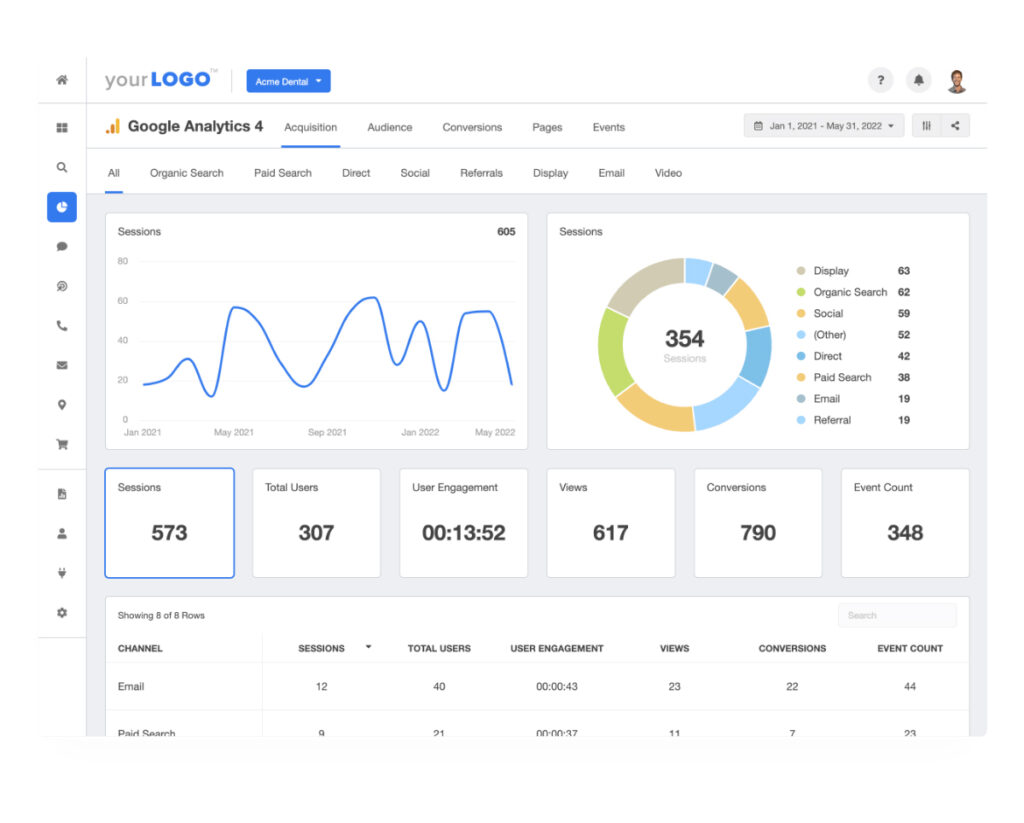
Call Tracking:
When used for SEO purposes, call tracking platforms offer a valuable bridge between online marketing efforts and offline conversions. These platforms assign unique phone numbers to different online sources or campaigns, allowing businesses to trace back phone calls to specific search keywords, ads, or web pages. By monitoring which SEO strategies drive phone inquiries, companies can gain deeper insights into user behavior, keyword effectiveness, and the ROI of their digital marketing campaigns. This data helps optimize SEO efforts and provides a more holistic view of customer interactions, ensuring that online strategies align with real-world results.
- Use call tracking software like CallRail to assign unique phone numbers to local campaigns.
- Monitor call sources to identify which local SEO strategies drive the most phone inquiries.
- Analyze call durations and times to optimize campaign scheduling.
Facebook Pixel:
The Facebook Pixel is a small piece of code that website owners can embed on their sites, enabling them to measure, optimize, and build audiences for their advertising campaigns on Facebook. This tool allows advertisers to see how users interact with their website after viewing a Facebook ad, providing insights into conversion tracking, remarketing, and ad optimization. By understanding these interactions, businesses can refine their ad strategies, target specific audiences more effectively, and achieve a better return on their advertising spend. In essence, the Facebook Pixel bridges the gap between social media advertising and on-site user behavior, making ad campaigns more data-driven and results-oriented.
- Install the Facebook Pixel on your website to track conversions from Facebook ads.
- Use the data to retarget local audiences and create lookalike audiences for broader reach.
- Monitor interactions, such as form submissions or purchases, to measure the effectiveness of local ad campaigns.
By implementing these tracking methods, you’ll be well-equipped to measure, analyze, and refine your local SEO strategies, ensuring your business remains dominant in your digital landscape.
Laying the Groundwork with Technical SEO
In the vast world of SEO, while content and backlinks often steal the limelight, the unsung hero is undoubtedly technical SEO. It’s the foundation for all other SEO efforts, ensuring search engines can efficiently crawl, interpret, and index a website’s content.
Here’s a detailed breakdown of the essential components of a robust technical SEO foundation:
SSL Certification
SSL (Secure Sockets Layer) certifications, commonly called SSL certificates, are digital certificates that authenticate a website’s identity and enable an encrypted connection between a web server and a browser. These certificates ensure that data exchanged between the server and its users, such as personal information or credit card details, remains private and secure.
In today’s digital age, SSL certificates are essential for e-commerce sites, online banking, and any website that handles sensitive user information. When a website has an SSL certificate, users typically see a padlock icon or a green address bar in their browser, indicating that their connection to the site is secure.
- Secure Socket Layer (SSL) ensures encrypted data between the user's browser and the server.
- Websites with SSL are marked as "secure," instilling trust in users and favor from search engines.

XML Sitemap
XML Sitemaps serve as a roadmap for search engines, guiding them through the various pages of a website. These sitemaps are structured in XML (Extensible Markup Language) format, making it easy for search engines like Google and Bing to crawl and index the site’s content.
By listing all URLs of a website along with additional metadata about each URL (like when it was last updated or its importance relative to other URLs), XML Sitemaps assist search engines in understanding the site’s structure and ensuring that all pages are recognized and indexed appropriately. For website owners, providing an XML Sitemap can be a crucial step in optimizing their site’s search engine visibility.
- An XML sitemap acts as a roadmap of your website, guiding search engines to all your essential pages.
- It's crucial to keep it updated and submit it to search engines to ensure all pages are indexed.
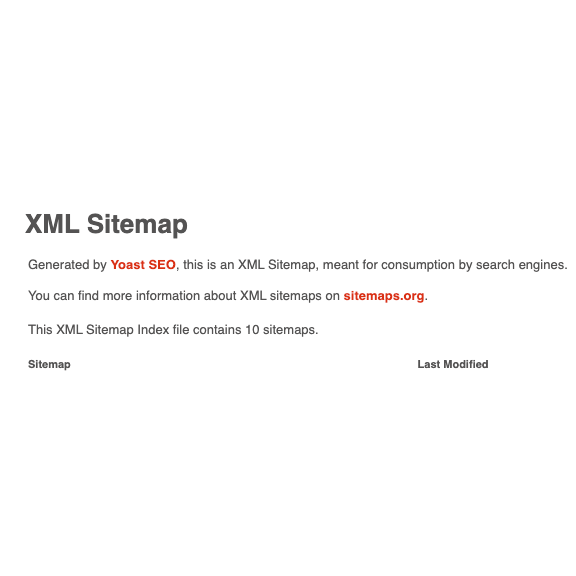
Robots.txt Files
Robots.txt files may not be at the top of your mind when considering website design and development, but they play a crucial role in how search engines crawl and index your site. This small text file is the first place search engine crawlers go to determine which pages they should and should not index.
Without a robots.txt file or with incorrect directives, search engines will waste resources crawling pages that you may not want to appear in search results. This can harm your site’s performance, leading to lower search rankings and penalties. Therefore, it’s essential to understand the importance of robots.txt files and how to use them correctly in your web development process.
- This file instructs search engine bots about which pages or sections of the site should not be crawled or indexed.
- Proper configuration ensures that search engines save crawl budget on non-essential pages.
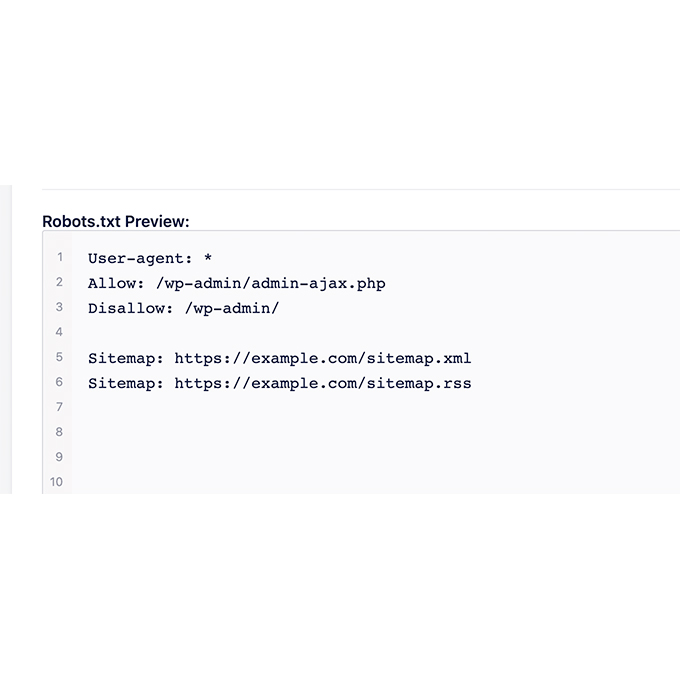
Google Search Console Indexation
Google Search Console (GSC) is an invaluable tool for website owners and SEO professionals. One of its primary features is the ability to monitor and manage the indexation of a website’s pages. This means you can see which pages from your site are included in Google’s index and which are not. If a page isn’t indexed, it won’t appear in Google search results, potentially missing out on valuable traffic.
GSC allows users to submit new or updated pages for indexing, helping to ensure that the most current version of a site is reflected in search results. Additionally, the tool provides insights into indexation issues, offering recommendations and alerts for any problems preventing a page from being indexed.
- Verify your website with Google Search Console to monitor its presence in Google's index.
- Address any indexation errors or issues to ensure maximum visibility in search results.
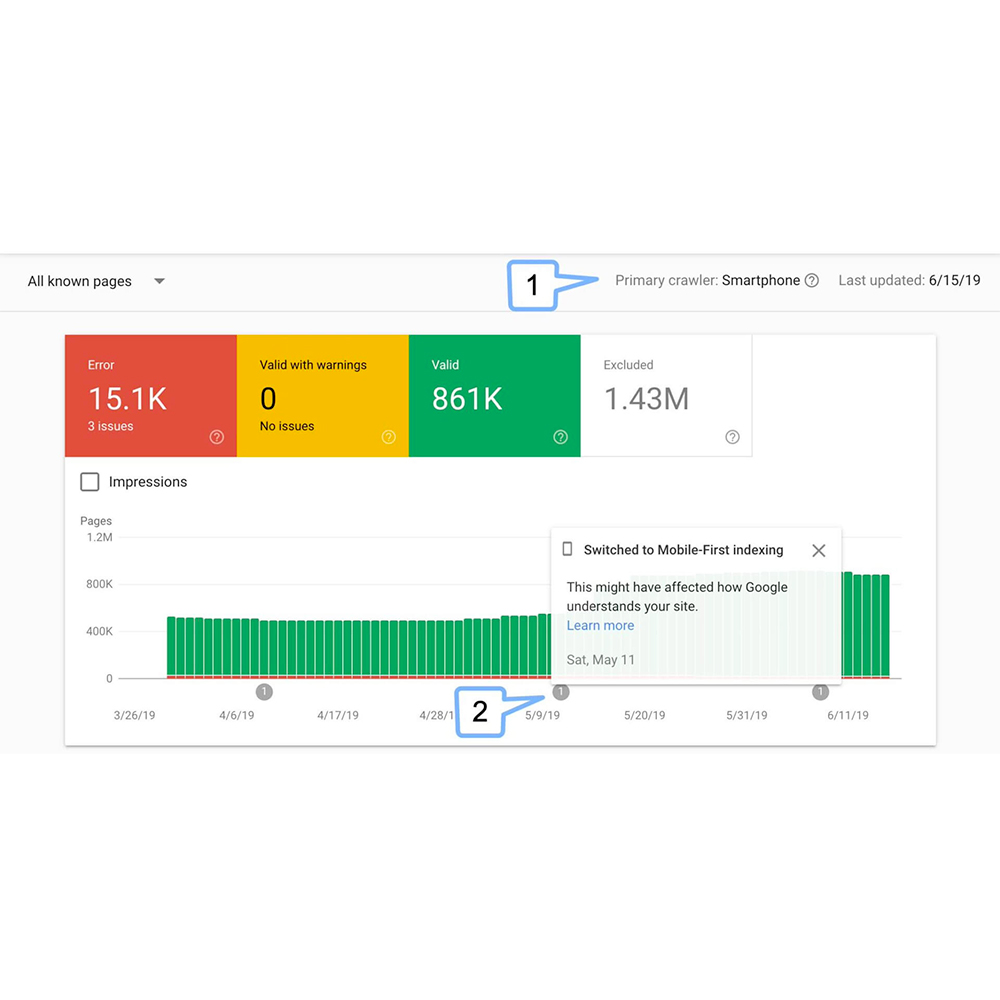
Mobile Friendly Website Test
A Mobile-Friendly Website Test is an online tool or assessment designed to evaluate how well a website performs on mobile devices. As more users access websites via smartphones and tablets, sites must be optimized for these platforms. Such a test reviews various aspects of a website, including its layout, responsiveness, readability, and navigation on smaller screens.
A successful pass indicates that the site offers a user-friendly experience on mobile devices, while any issues highlighted can guide webmasters on areas for improvement. In an era where mobile internet usage often surpasses desktop, having a mobile-friendly website is recommended and essential for reaching a broader audience and improving search engine rankings.
- With mobile searches surpassing desktop, ensuring your website is mobile-friendly is crucial.
- Use Google's Mobile-Friendly Test tool to check and address any usability issues.
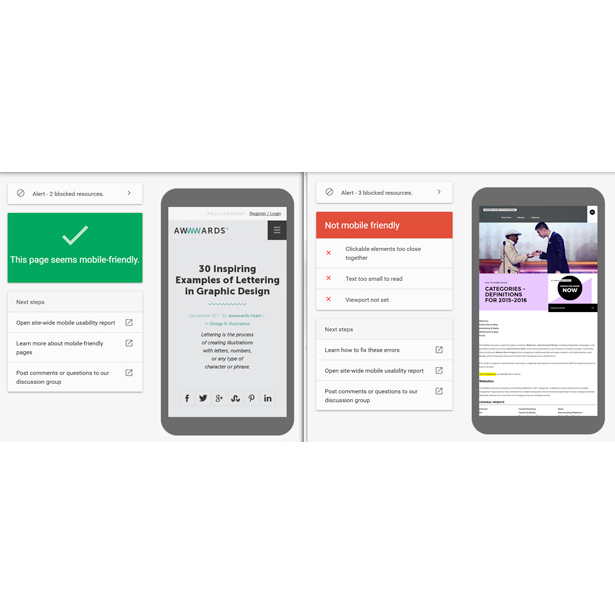
WordPress Settings
WordPress, a premier content management system, offers users a dedicated “Settings” section, facilitating granular control over various aspects of their website. This area, accessible via the dashboard, is a hub where administrators can adjust the site’s foundational elements. From general configurations like site title, tagline, and URL structure to reading and writing settings, discussion preferences, media handling, and more, the “Settings” section is integral for customizing the site’s behavior and presentation.
Whether setting up permalinks, deciding on default categories, or managing comment moderation, diving into WordPress Settings ensures that the website aligns perfectly with user intentions and operational requirements.
- If using WordPress, ensure the "Discourage search engines from indexing this site" option is unchecked.
- Optimize permalink structures and utilize SEO plugins like Yoast or All in One SEO for better control over technical aspects.
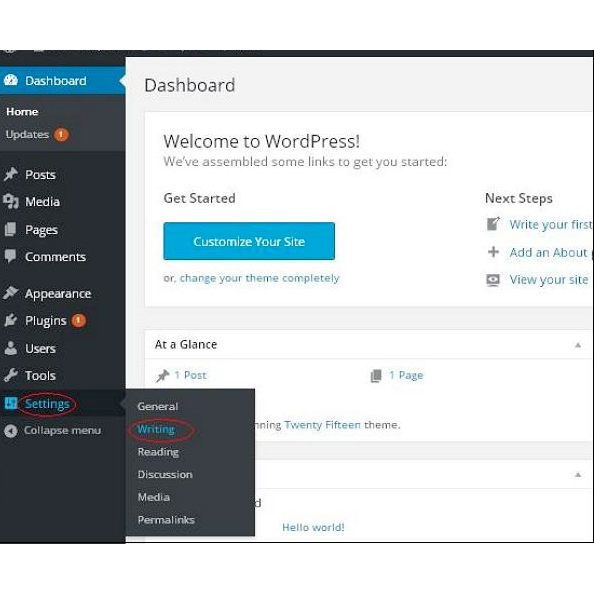
By ensuring that each of these technical elements is correctly implemented and regularly maintained, you’re setting the stage for your website’s content and off-site strategies to shine, driving optimal results in search engine rankings.
The Ultimate Local SEO Checklist: Boosting Your Local Online Presence
Get the latest tips and tricks on designing a reliable local SEO Checklist from City AdSearch. We provide comprehensive strategies for optimizing your website to attract more customers and reach higher rankings in search engine results! In today’s digital age, businesses, especially those with brick-and-mortar locations, need to harness the power of local SEO to stand out in their communities. Local SEO, or Local Search Engine Optimization, is a strategic process emphasizing local brick-and-mortar businesses’ optimization efforts.
Unlike general SEO, which targets a global audience, local SEO aims to rank companies higher in online search results within a specific geographic area. Ranking higher in local search results ensures that businesses are easily discoverable by nearby customers, driving foot traffic and fostering community engagement. Whether you’re a cafe in a bustling city or a boutique in a quaint town, local SEO is the key to enhancing your digital footprint in your immediate vicinity.
Setting Up Tracking for Local SEO Campaigns
To truly understand the impact and effectiveness of your local SEO campaigns, having the right tracking tools in place is crucial. These tools provide insights into your campaign’s performance and guide future strategies to ensure you’re always ahead of the competition. Here’s a detailed list of essential tracking setups to maximize your local SEO efforts:
1. Keyword/Rank Tracking:
– Begin by identifying target keywords specific to your local area.
– Use tools like SEMrush or Ahrefs to monitor your website’s ranking for these keywords.
– Set up regular reports to stay updated on any ranking changes.
2. Google Search Console (GSC):
– Verify your website with GSC to gain access to valuable data.
– Monitor your site’s performance in local search results.
– Check for any crawl errors or issues that might affect local rankings.
3. Google Analytics (GA):
– Integrate GA with your website to track user behavior and traffic sources.
– Set up location-based segments to understand local user interactions.
– Monitor local referral traffic and identify potential partnership opportunities.
4. Call Tracking:
– Use call tracking software like CallRail to assign unique phone numbers to local campaigns.
– Monitor call sources to identify which local SEO strategies drive the most phone inquiries.
– Analyze call durations and times to optimize campaign scheduling.
5. Facebook Pixel:
– Install the Facebook Pixel on your website to track conversions from Facebook ads.
– Use the data to retarget local audiences and create lookalike audiences for broader reach.
– Monitor interactions, such as form submissions or purchases, to measure the effectiveness of local ad campaigns.
By implementing these tracking methods, you’ll be well-equipped to measure, analyze, and refine your local SEO strategies, ensuring your business remains dominant in your digital landscape.
Laying the Groundwork with Technical SEO: A Comprehensive Guide
In the vast world of SEO, while content and backlinks often steal the limelight, the unsung hero is undoubtedly technical SEO. It’s the foundation for all other SEO efforts, ensuring search engines can efficiently crawl, interpret, and index a website’s content. Here’s a detailed breakdown of the essential components of a robust technical SEO foundation:
1. SSL Certification:
– Secure Socket Layer (SSL) ensures encrypted data between the user’s browser and the server.
– Websites with SSL are marked as “secure,” instilling trust in users and favor from search engines.
2. XML Sitemap:
– An XML sitemap acts as a roadmap of your website, guiding search engines to all your essential pages.
– It’s crucial to keep it updated and submit it to search engines to ensure all pages are indexed.
3. Robots.txt:
– This file instructs search engine bots about which pages or sections of the site should not be crawled or indexed.
– Proper configuration ensures that search engines save crawl budget on non-essential pages.
4. Google Search Console Indexation:
– Verify your website with Google Search Console to monitor its presence in Google’s index.
– Address any indexation errors or issues to ensure maximum visibility in search results.
5. Bing URL Submission & Indexing:
– While Google dominates, Bing still holds a significant market share. Submit your site’s URL to Bing for indexing.
– Regularly check Bing Webmaster Tools for any crawl or indexation issues.
6. Mobile-Friendly Website Test:
– With mobile searches surpassing desktop, ensuring your website is mobile-friendly is crucial.
– Use Google’s Mobile-Friendly Test tool to check and address any usability issues.
7. WordPress Settings:
– If using WordPress, ensure the “Discourage search engines from indexing this site” option is unchecked.
– Optimize permalink structures and utilize SEO plugins like Yoast or All in One SEO for better control over technical aspects.
By ensuring that each of these technical elements is correctly implemented and regularly maintained, you’re setting the stage for your website’s content and off-site strategies to shine, driving optimal results in search engine rankings.
Mastering Local Listings: A Step-by-Step Guide for Business Visibility
In today’s digital age, ensuring your business is easily discoverable online is paramount. One of the most effective ways to achieve this is by setting up local listings across various platforms. These listings boost your visibility in local searches and provide potential customers with essential information about your business. Here’s a comprehensive guide to setting up local listings on some of the most prominent platforms:
1. Google Business Profile (formerly Google My Business):
– Visit the Google Business Profile homepage and click “Manage Now.”
– Enter your business name and details. Ensure accuracy as this information appears in Google Search and Maps.
– Verify your business, typically through a postcard sent by Google with a verification code.
– Once verified, optimize your profile with photos, hours of operation, and other relevant details.
2. Bing Places:
– Navigate to Bing Places and click “Get Started.”
– Input your business details and verify ownership, usually via phone or email.
– Add essential details like photos, services, and operating hours.
3. Apple Maps:
– Go to Apple Maps Connect and sign in with your Apple ID.
– Click “Add Place” and input your business details.
– Verify your business through a phone call.
4. City AdSearch:
– Visit the City AdSearch website and navigate to the business listing section.
– Provide your business details and submit.
– Await approval and ensure your listing is live.
5. Yelp:
– Head to Yelp for Business and click “Claim my Business.”
– Search for your business and claim it. If it’s not listed, you can add it.
– Verify your business, often through a phone call, and then optimize your profile.
6. Yahoo:
– Yahoo’s business listings are managed through Aabaco. Navigate to their site and click “Start.”
– Enter your business details and proceed to verification.
– Once verified, you can add additional details to enhance your profile.
7. Yellow Pages:
– Visit the Yellow Pages website and click on “Free Listing.”
– Input your business details and submit.
– Verify your listing, usually through a phone call or email.
By ensuring your business is listed accurately and comprehensively across these platforms, you’re taking a significant step towards enhancing your local visibility, driving more foot traffic, and boosting online discoverability. Remember always to keep your information updated, especially when there are changes in operating hours, services, or contact details.
Optimizing Local Listings and Boost Local Visibility
Local listings are a powerful tool for businesses aiming to dominate the local market. However, more than merely having a listing is required. Companies must optimize their listings to harness local search power and stand out. Proper optimization ensures potential customers receive accurate, relevant, and enticing information about your business, leading them to your doorstep. Here’s a detailed guide on how to optimize your local listings for maximum impact:
Complete All Information:
- Ensure every section of your listing is filled out, from basic details like address and phone number to additional information like services offered and business hours.
Claimed/Verified:
- Ensure you’ve claimed your business listing on all major platforms. This gives you control over the information displayed.
- Verification typically involves receiving a code via mail, phone, or email and confirming ownership.
Business Hours:
- Clearly state your operating hours. This helps customers know when they can reach out or visit.
- Regularly update hours to reflect holidays, special events, or any changes due to unforeseen circumstances.
Business Categories:
- Choose the most relevant category for your business. This helps platforms know when to show your listing in search results.
- Some platforms allow multiple categories. Use this feature to cover all aspects of your business.
Business Description:
- Craft a concise yet informative description. Highlight what sets your business apart.
- Use relevant keywords naturally within the description to improve search visibility.
High-Quality Video Upload:
- Videos can provide a dynamic view of your business, products, or services.
- Ensure high-quality videos are professionally shot and offer value to the viewer. This can be a tour of your establishment, customer testimonials, or a showcase of your products/services.
Website URL:
- Always include the correct URL of your business website. This drives traffic from the listing to your site.
- Ensure the website is mobile-friendly, as many users might access it via mobile devices from the listing.
Use High-Quality Images:
- Upload clear, high-resolution images of your business, products, or services. Regularly update photos to showcase any changes or new offerings.
Gather and Respond to Reviews:
- Encourage satisfied customers to leave positive reviews. Respond promptly to all positive and negative reviews, showcasing your commitment to customer satisfaction.
Ensure Consistency Across Platforms:
- Your business name, address, and phone number (NAP) should be consistent across all listings. Inconsistencies can confuse search engines and potential customers.
Utilize Keywords:
- Incorporate relevant local keywords into your business description and services section. This can help improve your ranking in local search results.
Add Special Offers or Promotions:
- Many listing platforms allow businesses to highlight special deals or promotions. Use this feature to attract more customers.
Update Regularly:
- Ensure that your listing reflects any changes in your business, such as new services, changed operating hours, or updated contact details.
Use Local Phone Numbers:
- Instead of a central 1-800 number, use a local phone number for each location to emphasize your local presence.
Highlight Unique Selling Points (USPs):
- What sets your business apart? Whether it’s free parking, 24/7 service, or a unique product offering, ensure it’s prominently displayed.
Engage with the Community:
- Participate in local events or sponsorships and highlight them in your listings. This boosts your local reputation and showcases your commitment to the community.
By meticulously optimizing your local listings, you’re not just making your business easier to find; you’re making it harder to ignore. Remember, in the digital age, your online presence often makes the first impression, so ensure it’s lasting.
Leveraging Social Platforms for Local SEO
In today’s digital age, social media isn’t just a platform for sharing personal moments; it’s a powerful tool for businesses to enhance their local SEO. With most consumers turning to social media for recommendations and reviews and to engage with brands, ensuring your social profiles are optimized for local search is crucial. Here’s a guide on how to create and optimize your social profiles for local SEO across various platforms:
1. Facebook:
– Creation: Sign up using a business email and choose the ‘Business or Brand’ option.
– Optimization: Fill out every detail in the ‘About’ section, including address, business hours, and phone number. Regularly post content relevant to your local audience and engage with followers. Encourage reviews and always respond.
2. Instagram:
– Creation: Sign up and switch to a business profile in settings.
– Optimization: Ensure your bio briefly describes your business and its location. Use local hashtags in posts and stories. Engage with local influencers and regularly update your story highlights with location-based promotions.
3. Twitter:
– Creation: Sign up using a business email.
– Optimization: Location should be mentioned in the bio. Engage in local discussions, use hashtags, and share local news or events relevant to your business.
4. LinkedIn:
– Creation: Create a company page linked to your profile.
– Optimization: Ensure the ‘About’ section is comprehensive, detailing services and location. Engage with local businesses, share industry news, and post job openings, if any.
5. Pinterest:
– Creation: Sign up for a business account.
– Optimization: Create location-specific boards. Ensure your business description is detailed and includes your location. Engage with local pinners and collaborate on local boards.
6. Google My Business:
– Creation: Sign up and verify your business.
– Optimization: Fill out every detail, including business hours, phone number, and services. Regularly post updates, encourage and respond to reviews, and add high-quality photos of your business.
7. Yelp:
– Creation: Claim your business on Yelp.
– Optimization: Ensure all details, especially location and service areas, are accurate. Respond to reviews, both positive and negative, and regularly update photos.
8. Snapchat:
– Creation: Sign up and create a business profile.
– Optimization: Engage with local users, share location-specific content, and use filters for local promotions.
9. TikTok:
– Creation: Sign up and switch to a pro account for business insights.
– Optimization: Engage in local challenges, collaborate with local influencers, and use location-specific hashtags.
By creating and optimizing your profiles on these platforms, you enhance your online presence and boost your local SEO, making it easier for local customers to find and engage with your business. Remember, consistency across all platforms is critical!
Generating Monthly Reviews: A Step-by-Step Guide
In the digital age, online reviews play a pivotal role in shaping the reputation of a business. Positive reviews can significantly boost your brand’s credibility, drive traffic, and increase conversions. Here’s a comprehensive guide on how to consistently generate monthly reviews across various platforms:
1. Google Reviews:
– Request Directly: After a successful transaction or service, ask your customers to leave a review on your Google Business Profile.
– Email Campaigns: Send monthly newsletters directly to your Google review page.
– QR Codes: Display QR codes in-store or on receipts that direct customers to your review page.
2. Facebook Reviews:
– Engage with Followers: Regularly post and engage with your audience. At the end of posts, remind them to leave a review.
– Use Facebook Ads: Run targeted ads encouraging satisfied customers to share their experiences.
– Pin a Post: Pin a post to the top of your page asking for reviews.
3. City AdSearch Reviews:
– Profile Optimization: Ensure your business profile is complete and up-to-date.
– Direct Links: Share direct links to your City AdSearch review page on your website and in email signatures.
– Promotions: Offer small incentives or discounts for customers who leave a review.
4. Yelp Reviews:
– Yelp Stickers: Display “Find Us on Yelp” stickers in your location.
– Engage with Reviewers: Respond to all positive and negative reviews. This can encourage more users to leave feedback.
– Yelp Deals: Offer special deals or discounts for users in exchange for honest reviews.
5. Bing Business Reviews:
– Bing Places: Ensure your business is listed and verified on Bing Places.
– Ask at the Right Time: Request reviews when customer satisfaction peaks, such as after resolving a support ticket.
– Integrate with Your Website: Add a “Review Us on Bing” button.
General Tips:
– Consistency is Key: Regularly remind customers about leaving reviews without being too pushy.
– Show Appreciation: Always thank customers for their reviews, regardless of the feedback.
– Incentivize: Offer discounts, loyalty points, or small freebies to encourage reviews.
– Highlight Positive Reviews: Share outstanding reviews on your social media channels to inspire others.
By actively seeking reviews and engaging with your customers, you can ensure a steady flow of feedback every month, enhancing your online reputation and fostering trust among potential customers.
Building Ongoing NAP Citations
NAP (Name, Address, Phone Number) citations are crucial for local SEO, acting as validations for businesses in the eyes of search engines. Consistent and accurate NAP citations across various platforms and directories can significantly improve a business’s visibility in local search results. However, building and maintaining these citations requires ongoing effort. Here’s a detailed guide to help you make ongoing NAP citations effectively:
1. Audit Existing Citations:
– Before creating new citations, ensure that your existing ones are consistent and accurate.
– Use tools like Moz Local or BrightLocal to scan for your current citations and check for inconsistencies.
2. Choose Relevant Directories:
– Start with significant directories like Google My Business, Yelp, Bing Places, and City AdSearch.
– Expand to local directories or industry-specific platforms relevant to your business.
3. Prioritize Quality Over Quantity:
– It’s more beneficial to have accurate citations on reputable directories than numerous listings on lesser-known platforms.
– Focus on platforms that potential customers frequently use.
4. Update Business Changes Promptly:
– Whenever there’s a change in your business details, update all your citations immediately.
– This includes changes in business hours, services, or even slight modifications in your business name.
5. Engage with Reviews:
– Many citation platforms allow users to leave reviews. Engage with these reviews, both positive and negative, to show active management.
6. Monitor for Duplicate Listings:
– Duplicate listings can confuse both search engines and potential customers.
– Regularly check directories to ensure only one listing for your business. If duplicates are found, work on merging or removing them.
7. Use Citation Building Services:
– Consider using services like Whitespark or BrightLocal to automate the citation-building process.
– These services can help identify gaps in your citations and suggest potential platforms for listing.
8. Regularly Audit Citations:
– Conduct a comprehensive audit of all your citations at least once a year.
– This helps in identifying outdated information and ensures consistency across all platforms.
9. Stay Updated with Local SEO Trends:
– As search engine algorithms evolve, the importance and methods of building citations might change.
– Stay updated with the latest trends in local SEO to adapt your citation-building strategies accordingly.
Building and maintaining NAP citations is a continuous process. By ensuring consistency, actively managing listings and staying updated with the latest trends, businesses can leverage NAP citations to boost their local search visibility and credibility.


